One-Shot Color Astronomical Imaging by L. A. Kennedy
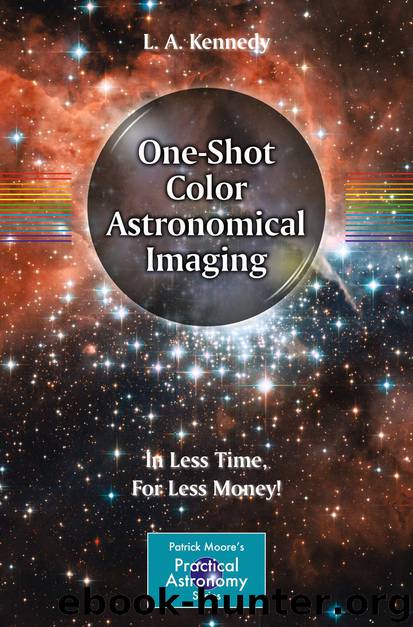
Author:L. A. Kennedy
Language: eng
Format: epub
Publisher: Springer US, Boston, MA
When you calibrate your images using the light frame, the imaging program will automatically adjust the level of each pixel in your images based on the median level of brightness in the overall light frame. If the median value of the pixels in your light frame is equal to 3,500 and the value in an individual pixel is only 2,500 because of a shadow created by a dust mote or other flaw, the image processing program will add 1,000 units of light value to this specific pixel in each of your images, thereby compensating for the false shadow. The end result is that each pixel’s data value is adjusted to remove any of the flaws mentioned above, leaving only the data that you wanted to capture at the correct light values.
Here is another area in which one-shot color imaging saves you time. When you image through separate color filters, you need to take a separate set of flat-field images through each filter. Each filter can have dust, fingerprints, or other flaws on it, so a separate flat-field calibration image has to be applied in order to remove the specific flaws from the images taken through each filter. With a one-shot color image, a single set of flat-field images is all that is required and needs to be applied to only one set of images prior to separating the image into the individual color components for processing. This is one of the most important steps with a one-shot color camera – you calibrate the images before separating out the individual colors!
As will be discussed in a later chapter, during image processing, you will want to break the color image into its separate color components in order to adjust each color individually. Later you will reassemble the separate colors, perhaps along with a luminance image (also extracted from the same one-shot color images), back into a single RGB or LRGB image. When you break out the raw image into its separate color components, the computer program will use a series of interpolations that will also multiply any flaws in the image into the adjacent pixels. Given this fact, it is impossible to properly apply a flat-field image, or any other calibration image, after you have separated the individual color components from a one-shot color image. This fact makes it extremely important to apply the flat-field to each image in your series prior to separating them! This will ensure that only the correct data gets interpolated and will greatly enhance the quality of your final image.
There are several ways to go about capturing flat-field frames. One of the simplest ways is to point your telescope at a blank white wall, or a wall with a white sheet hanging on it. The wall needs to be well lit, however, so you need to have some very good lighting shining at the wall or the sheet. As the name implies, the lighting needs to be even across the area being imaged so you produce a “flat” field with no variations.
Download
This site does not store any files on its server. We only index and link to content provided by other sites. Please contact the content providers to delete copyright contents if any and email us, we'll remove relevant links or contents immediately.
| Computer Vision & Pattern Recognition | Expert Systems |
| Intelligence & Semantics | Machine Theory |
| Natural Language Processing | Neural Networks |
Algorithms of the Intelligent Web by Haralambos Marmanis;Dmitry Babenko(17026)
Jquery UI in Action : Master the concepts Of Jquery UI: A Step By Step Approach by ANMOL GOYAL(9754)
Test-Driven Development with Java by Alan Mellor(7747)
Data Augmentation with Python by Duc Haba(7621)
Principles of Data Fabric by Sonia Mezzetta(7392)
Learn Blender Simulations the Right Way by Stephen Pearson(7303)
Microservices with Spring Boot 3 and Spring Cloud by Magnus Larsson(7154)
Hadoop in Practice by Alex Holmes(6663)
RPA Solution Architect's Handbook by Sachin Sahgal(6526)
The Infinite Retina by Robert Scoble Irena Cronin(6228)
Big Data Analysis with Python by Ivan Marin(5952)
Life 3.0: Being Human in the Age of Artificial Intelligence by Tegmark Max(5532)
Pretrain Vision and Large Language Models in Python by Emily Webber(4912)
Infrastructure as Code for Beginners by Russ McKendrick(4666)
Functional Programming in JavaScript by Mantyla Dan(4485)
WordPress Plugin Development Cookbook by Yannick Lefebvre(4402)
The Age of Surveillance Capitalism by Shoshana Zuboff(4264)
Embracing Microservices Design by Ovais Mehboob Ahmed Khan Nabil Siddiqui and Timothy Oleson(4158)
Applied Machine Learning for Healthcare and Life Sciences Using AWS by Ujjwal Ratan(4147)
